Do you come off poorly when you present your work to potential clients in person? Probably not.
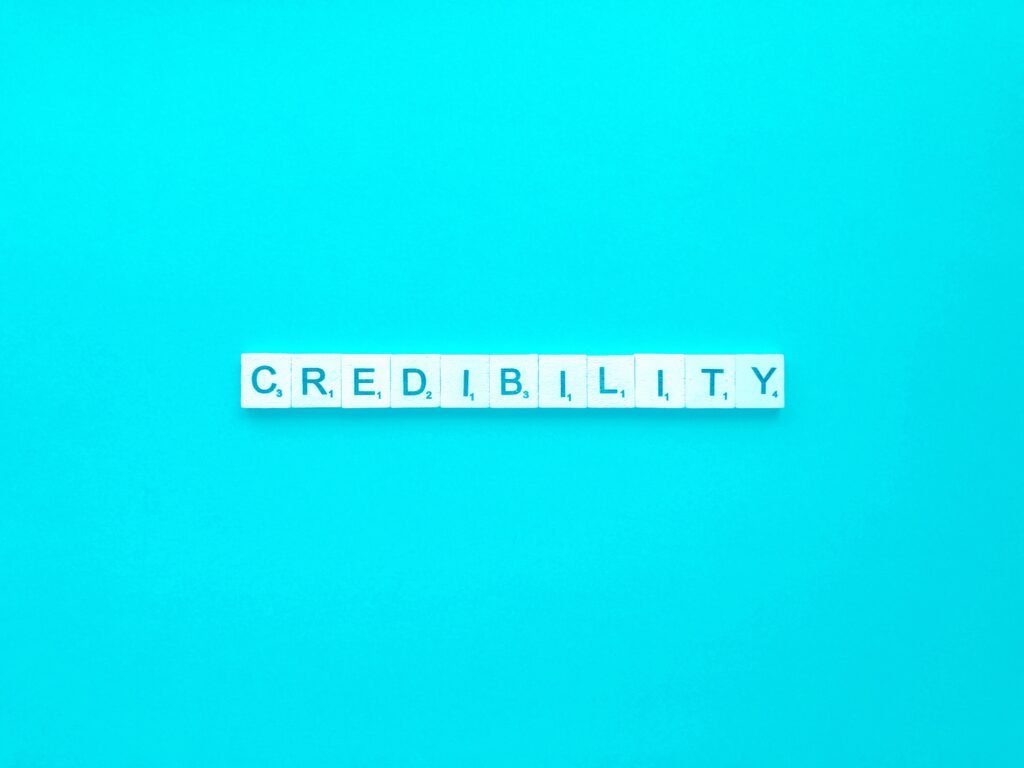
You probably dress up, put on your nice shoes, spend a little extra time on your hair and face and most importantly bring your portfolio with you. And if you’re looking to land a client cold, that portfolio is looking stellar.
Why should it be any different online? I’ve seen a lot of architecture websites and they’re pretty awful.

The biggest design pain point for architecture websites is portfolios that don’t change size depending on the screen width.
The other is a lack of function in the portfolio grid. It’s just an equal height and width grid of boxes. The user clicks on it and a gallery slider pops up and displays some images.
It’s impossible to show your work off in a well-designed way with a standard WordPress setup.
What you need is something called a custom post type (CPT) and a way to display the CPT. A custom post type is a collection of data. For architects that means photos of the space, dates about the build, a description, and other information.

If hiring someone to build out a Custom Post Type that blends in seamlessly into your website is outside of your budget finding flexible plugins to manage your portfolio is the next best thing. Here are my top five plugins for Architects.
Cube Portfolio
So, I used Cube Portfolio as a free piece of code on a project I was working on a few years ago. Then, I thought that it looked great. So when it came time to build out my own site, I was gearing up to integrate the code from scratch, and then I found out they had a plugin for WordPress. It’s light and easy to use.
At $19 for the plugin, it’s totally worth the money. The grids it creates are responsive and look good on all screens. So displaying your latest residential or commercial projects will look great on desktop, tablet, and phone.
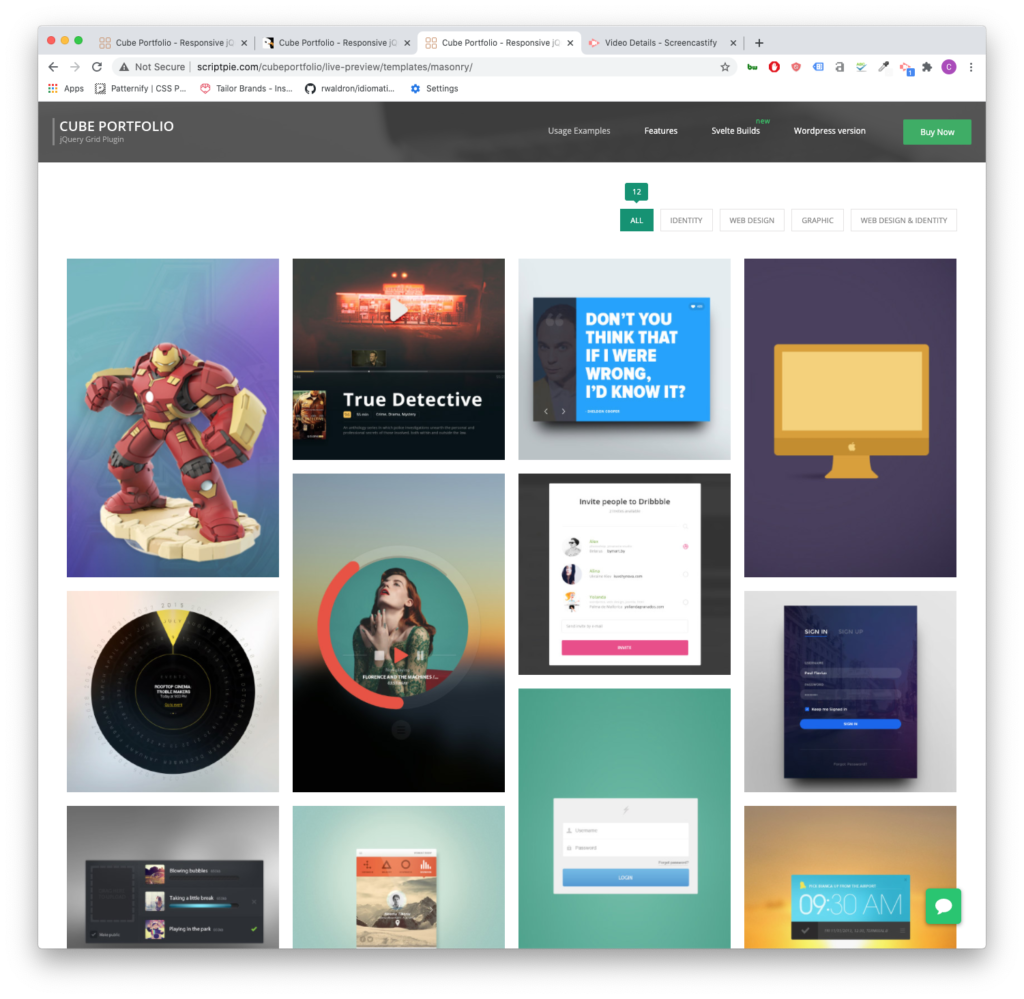
Cube Portfolio is dynamic on hover and has some of the coolest pop-up displays. It also gives you the option to open a new page when the user clicks on one of your portfolio tiles. Which is very useful when you’re tracking user data.

It’s a very versatile plugin. You can have it display image galleries, videos, and customized layout with descriptions, key information about your project. Cube Portfolio also comes with a lot of documentation. If you choose to hire out a developer, this is a plugin that is very open to professional customization and integration.
WP Portfolio

WP Portfolio comes with 4 different post types: Image, Website, Video and Single Page. If you’re using page builders like Elementor or WP Bakery, WP Portfolio is the right plugin for you. It integrates with these page builders and since you can copy and paste the page builder shortcode, creating a cohesive look for your latest residential and commercial projects will be easy.
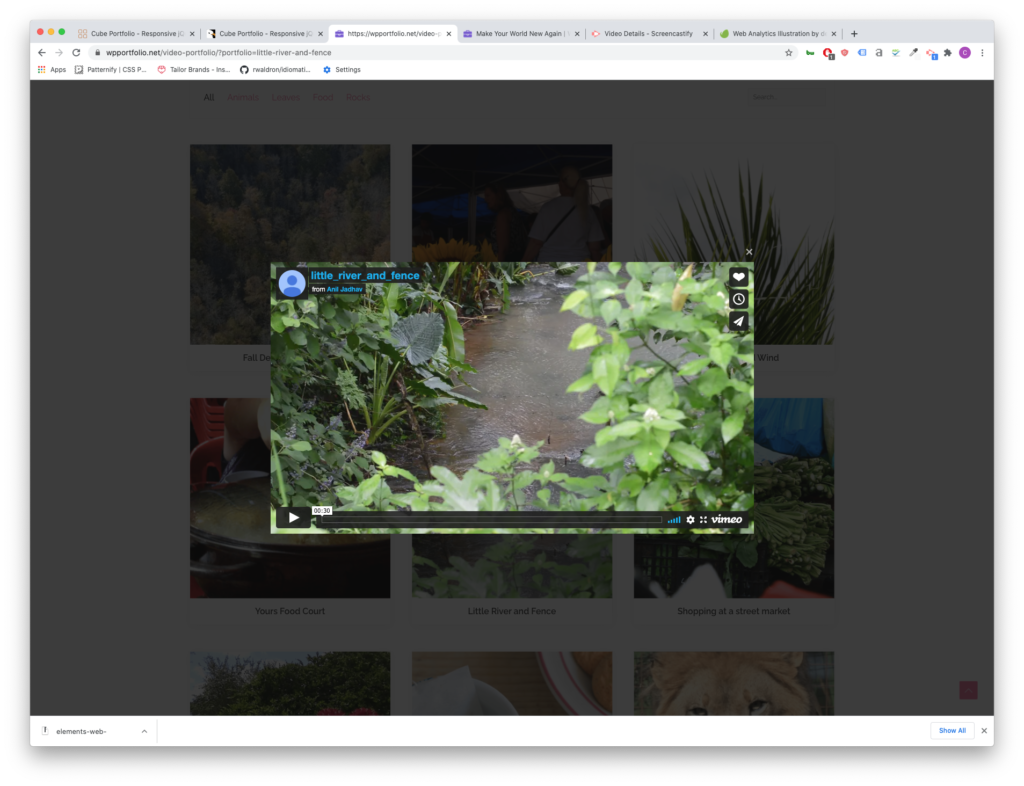
This plugin has also been around for a while and comes from a very well-established development company. The support team is very responsive and updates their product often.
WP Portfolio is $39 for the year for its beginner package.
GO Portfolio
GO Portfolio brings the best of Cube Portfolio and makes it more accessible by providing more starter templates and simple color customizations. It is also responsive for mobile, tablet and desktop layouts and has plenty of interactive hover functions.
Unlike WP Portfolio, GO Portfolio doesn’t integrate with as many page builders, but it does integrate with Visual Composer (one of the most popular page builder plugins).
GO Portfolio is only $26
Essential Grid
Essential Grid is a very design heavy and modern plugin and also integrates with Visual Bakery. It offers a wide range of hover functions.

One of the best and unique features of Essential grid is its demo data because of its design focus.
Much like WP Portfolio, the parent company for this plugin is also an established company, with the widely used (although, often misused in my opinion), Revolution Slider under its belt. That means that there is robust documentation on how to set up Essential Grid. It also means you can depend on responsive support staff in case you come across an issue.
The starter package begins at $34 for the year.
WP Softs: GridKit
WP Softs Grid Kit delivers grids in 3 different styles: masonry (that staggered varying heights style), gallery and puzzle. It is also responsive and offers a lot of hovering styles.

It also has some pretty interesting features that aren’t often highlighted in other plugins like share features and google map embeds.

It only costs $26 for a lifetime purchase of the plugin and has everything you need to show off new home projects.
